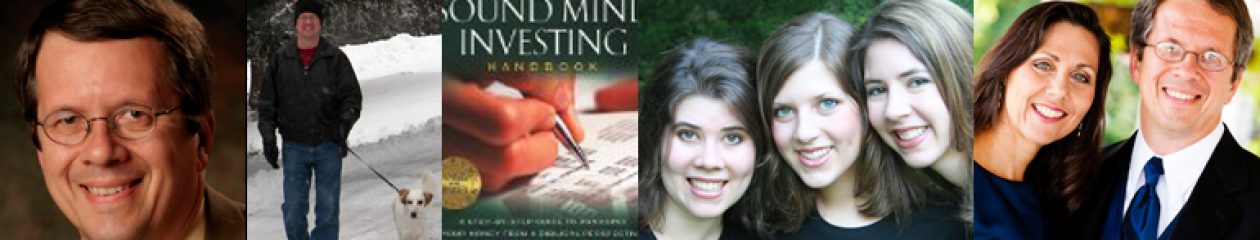Here are tips on building your own web sites from my experience (there are many options; these work for me).
- Define your purpose. It will shape many of the decisions that follow.
- A personal blog. There are lots of free options (wordpress.com; blogger.com and more)
- A web site designed around a topic of interest. For example, I am preparing to launching one on what I have learned on health. So I am going to get a domain name and have a hosted site.
- A business web site. Here you will likely want to go elsewhere for more help.
Note: The rest of what is belong explains my experience in the second choice above.
- Get started
- Decide on a domain name (e.g. dbarfield.org).
- Give it some thought. Unless it is really unique (like my personal domain, dbarfield.org) you may have to get creative in the name as there are a lot of domains already taken. In some cases, people register names to sell.
- Is it available? I have my domains registered at godaddy.com and they allow you to determine if your domain is available and if not, they offer alternatives that are.
- For my health web site, I am going to register both a .org (as I am starting off with the idea of just sharing information, a non-profit reason) as well as the same name .com. There are two reasons: 1) who knows, some day I might want to use it for commercial reasons, and 2) many people might try the .com name when looking for my site; I want to keep someone else from taking it.
- Register your domain name and find a host for the site.
- These are separate tasks but I am listing them under one step as I do them both at the same place: godaddy.com.
- Registering your domain. It usually costs about $15/year. Or if you do a .org and .com, it will cost you more like $30/year.
- Hosting your domain . With godaddy, I can host mulitple domains for about $50/year. Note you need one domain to be your hosting domain. Addiitonal domains are created as addin domains for purposes of hosting the files, but they will be viewed by the world as completely separate.
- Web site Administration: I use cpanel. Godaddy has a simpler alternative. ….
- Choose and install your web development environment. For hosted domains, I use WordPress.org, which godaddy allows you to install on its servers.
- Installing.
- Creating the user name and password for your WordPress site work (this is separate from the hosting above; once you set things up, most of your work will be in worepress)
- Start building your site (to come)
- Decide on a domain name (e.g. dbarfield.org).