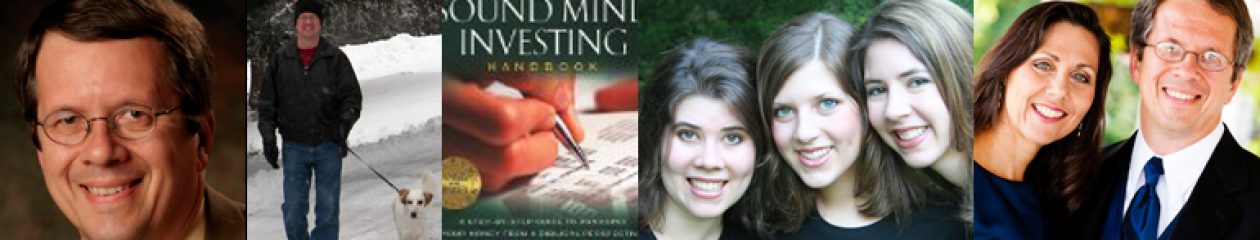During January 2014 a Facebook friend said she just got a new android phone and wanted recommendations for apps. So here is a list of many of the apps I use regularly on my phone. I will update it from time to time. Like ios, some many options.
many of the apps I use regularly on my phone. I will update it from time to time. Like ios, some many options.
But first, a link to recommendations of Lifehacker,
Here is my list, roughly in the order that I use them (note: I don’t do games on my phone; others might be interested in Pinterest or Instragram):
Daily or very regularly:
- Any.Do or ReNotify – for your short “to do” list
- Audible – to listen to books on my commute and when walking the dogs. See my page on this.
- Chrome – web browser.
- Gmail and Gmail’s calendar app. Cathy and I share calendars so we can keep up with what is scheduled
- Google Now – Android’s virtual assistant (Siri). Ask it any question. Get directions, sent a note to self, set an alarm, etc. do conversions, local movie list, etc. For more.
- Google Maps – an excellent program for locating an address, navigating you there (but it can use the batttery up so be careful if you do not have a phone charger.
- Google voice – some work to set up.. But
- Swiftkey – a keyboard that allows for more efficient typing.
Regularly:
- Camera! – an upgrade from the version that is part of Android
- Dropbox (if you are a dropbox user)
- Google Keep – for keeping misc information. Easy to add; easy to search.
- Logos Bible app (I have the desktop version as well; this gives me access to these resoures on my phone and tablet
- NWS Mobile Weather and/or AccuWeather (I have both and use both)
- OneNote (if you are a OneNote user on the PC..) or Evernote
- Pandora – for streaming music.
- Pocket – for saving web pages for later viewing
- Quickoffice – allows you to open a word or excel file
- Radar Now
- RunKeeper (an excellent app for runners; it tracks your distance, time, rate
- Smart Voice Recorder – dictate a note for later listening. I use this on my walks or drive.
- Voxer (if you friends use it..). A walkie-talkie app.
Occasionally:
- Brightest Flashlight
- Compass
- Crashplan – assess to my Crashplan backups.
- Flickr – photo sharing and more.
- PrinterShare – allows you to print remotely
- Skype or Hangouts to connect with others video video
- Time4Me+ – an excellent timer
Tablet apps (not mentioned above)
- Flipboard or Zite – customizable magazine of web articles
- Google Earth
- Kindle – reading books